Uninstallation
eXBuilder6 installed in Eclipse can be removed from plug-in list.
-
For mac OS or Linux, select Eclipse > About Eclipse and for Windows choose the Help > About Eclipse item from global menu.
-
Windows
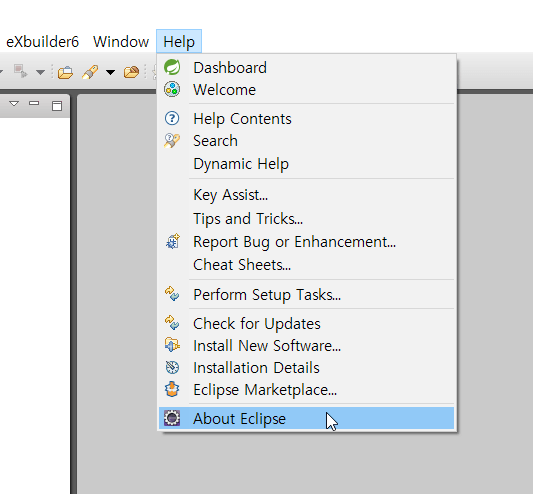
Help > About Eclipse -
macOS
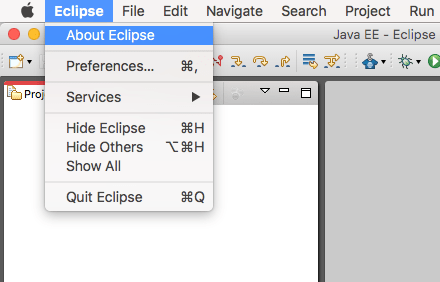
Eclipse > About Eclipse
-
-
About Eclipse dialog box appears. Select Installation Details button.
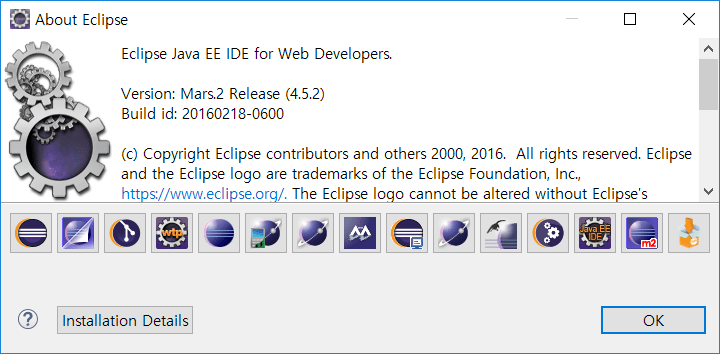
-
Eclipse Installation Details dialog box is displayed. Select eXBuilder6 from the list and press Uninstall... button to proceed to uninstallation.
* EMF or Xtext installed as dependency can be using in existing Eclipse and can be uninstalled if not necessary.
Existing items installed in Eclipse -
Dialog box calculating components to be uninstalled will pop up.
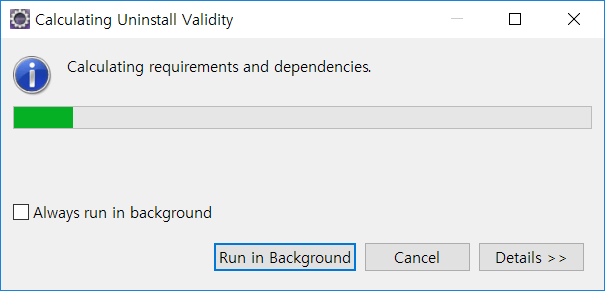
Calculate components to be uninstalled -
Uninstall Details item is displayed. Check components to remove and click [Finish] button to proceed to uninstallation.
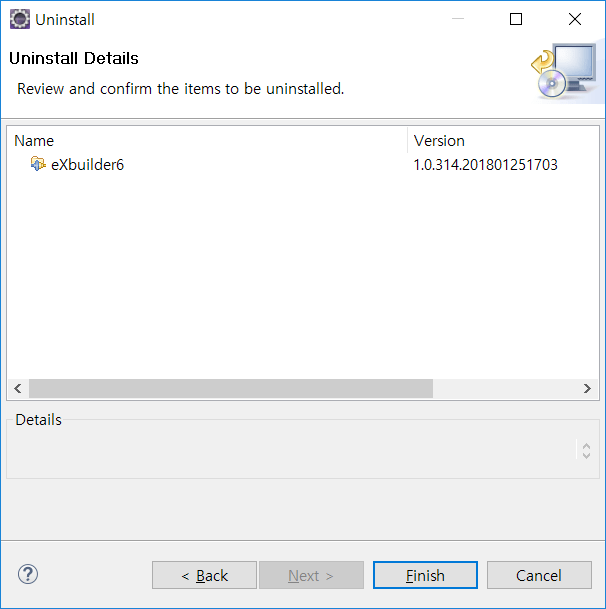
Press [Finish] button to proceed to uninstallation -
Progress dialog box will show during uninstallation.
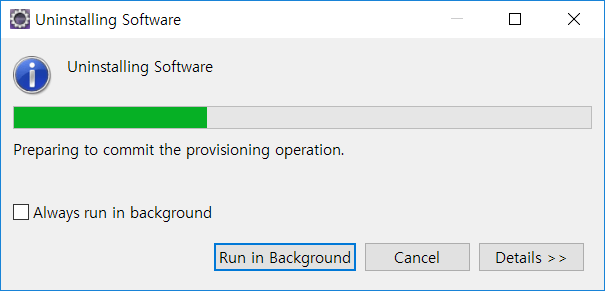
Uninstallation progress -
Once uninstallation is complete and Eclipse restart dialog box appears, select [Yes] button to restart Eclipse.
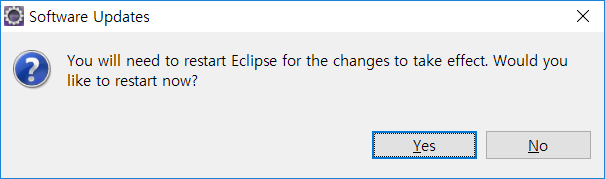
Program restart