Integrating external pages
eXBuilder6 supports a way to embed an external web page into a page using the embedded page control.
Embedded page
Load an external web page (html, jsp, php, asp, etc...). You actually load the page using an iframe, and you can call scripts from the loaded page.
- Prepare an external web page.

External HTML file - Select the [embedded page] in the palette view to add it to the design editor.

Add embedded page to design editor - Select the embedded page in the design editor and specify the web page as a relative path in the src property of the property view.

Set src attribute of embedded page - Start the web server and try to open the page.
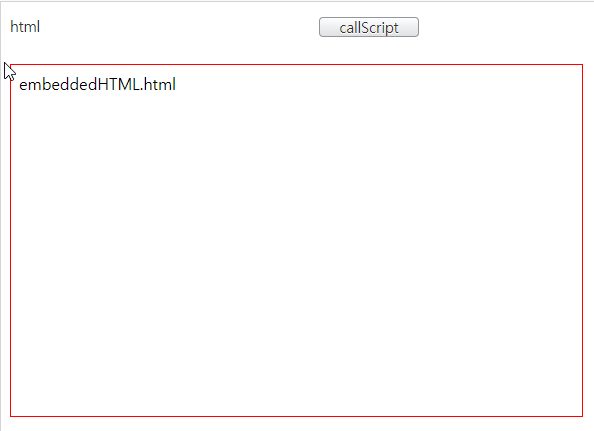
View on webpage
How to communicate content inside/outside the embedded page
Using the cpr.adapters.PlatformAdapter class, it is possible to specify communication and focus movement between external web page files and eXBuilder6 pages.
To use this class, you must have the eXBuilder6 project > runtime > cpr-adapters.js file.
In the description below, the eXBuilder6 application, which contains an embedded page that displays an external web page, will be referred to as a 'host app'.
PlatformAdapter class functions
| function name | Description |
|---|---|
| registerChannelFunction | Registers functions that can be called by the host app. |
| unregisterChannelFunction | Remove a function registered in an external web page. |
| callHostFunction | call a function in the host app from an external web page. |
| setFocusHandler | Specifies a handler to give focus to the internal content when an embedded control displaying an external web page within the host app gains focus. |
| focusHost | returns focus to the host app. |
Examples
- Prepare an external web page (test.html).

External HTML file - Create a function to be called in the script (test.js) to be used in the external web page.
/** *Register functions to be used in external web pages *Can be called using the callClientFunction function of an external web page */ cpr.adapters.PlatformAdapter.registerChannelFunction("add", function(a, b) { return a + b; }); cpr.adapters.PlatformAdapter.registerChannelFunction("callHostMethod", function() { return true; }); function test() { // Call the host app's callHostMethod function cpr.adapters.PlatformAdapter.callHostFunction("callHostMethod") } -
Prepare the host app.

eXBuilder6 app with external embedded pages -
Register the callHostMethod function registered in the external embedded page with the host app.
cpr.core.Platform.INSTANCE.registerChannelFunction("callHostMethod", function() { alert("Call succeeded"); }); -
Click the "Call Host Method" button on the external embed page to see the result.
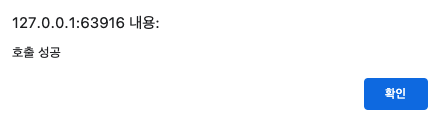
Check host method call result -
Click the "← Internal method call add(1,2)" button to call the function registered in the external page.
/* * Called when the click event occurs on the "← internal method call add(1,2)" button. * An event that fires when the user clicks the control. */ function onButtonClick3( /* cpr.events.CMouseEvent */ e) { // Calling a global function within an embedded page app.lookup("ep").callClientFunction('add', [1, 2]) .then(function(input) { alert(input); }); } -
This is the result of calling the internal method add(1,2) function.

Check internal method call result
Example of moving the focus of an eXBuilder6 application and an external embedded page
This is an explanation of how to set the focus order for eXBuilder6 applications and external embedded pages.
Use the setFocusHandler function to specify the focus handler of external web pages and host apps.
// Specifies a handler when an embedded page displaying an external page gains focus.
cpr.adapters.PlatformAdapter.setFocusHandler(function(forward) {
if(forward) {
// Element to receive focus first
} else {
// The last element to receive focus
}
});